https://github.com/jupyterlab/jupyterlab-desktop/releasesjupyterlab桌面版,直接安装就可以用了。非常方便;Before installing please read the Python Environment Customization Guide if you plan to customize the Python environment to add new packages. If you have an existing JupyterLab Desktop installation, please uninstall it first by following the uninstall instructions.Debian, Ubuntu Linux InstallerRed Hat, Fedora, SUSE Linux InstallermacOS InstallerWindows InstallerLaunching JupyterLab DesktopJupyterLab Desktop can be launched from the GUI of your operating system by clicking the application's icon or by using jlab command from the command line. Double clicking .ipynb files is also supported and it will launch JupyterLab Desktop and load the notebook file.JupyterLab Desktop sets File Browser's root directory based on the launch method.If launched from the application icon on GUI or by using jlab command without any arguments, then user's home is set as the root directory.If launched by double clicking .ipynb file or jlab command with a file path as the argument, then file's parent directory is set as the root directory.If jlab command is used with a directory path as the argument then the directory in the argument is set as the root directory.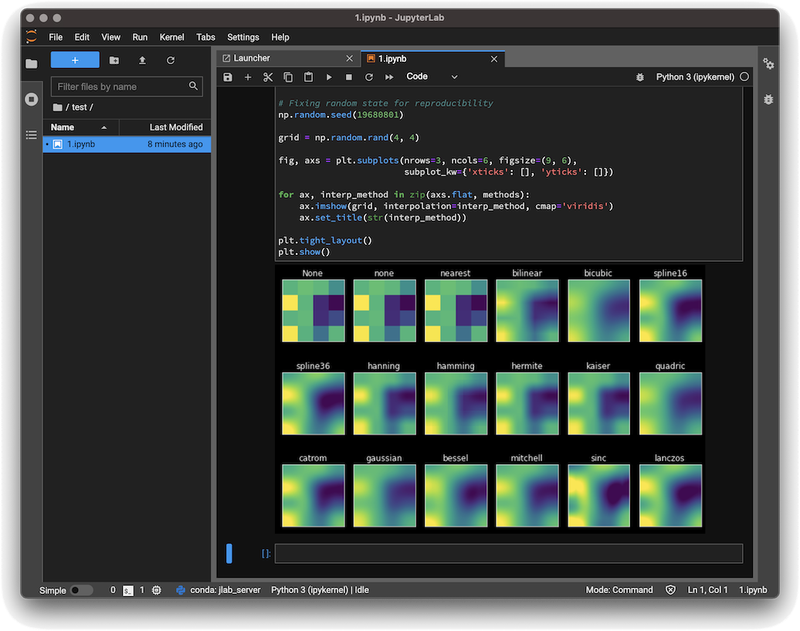
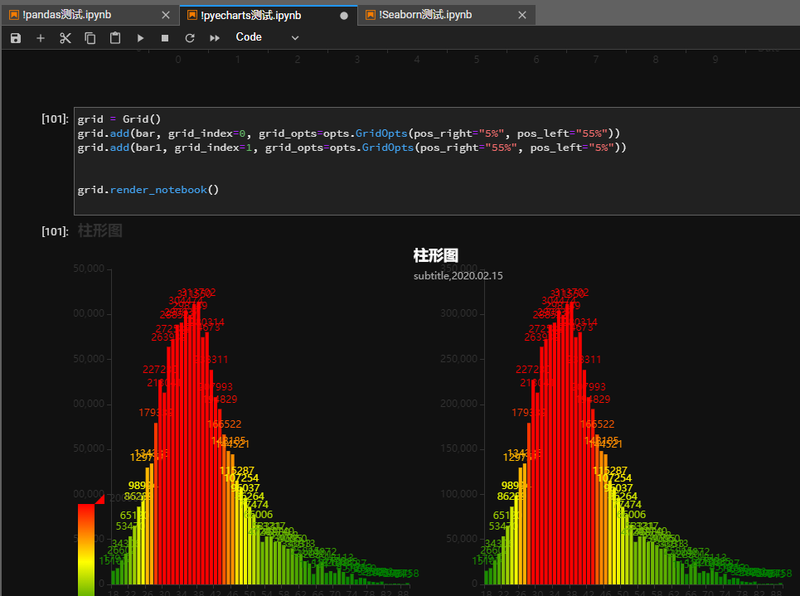
声明:本文仅代表作者观点,不代表本站立场。如果侵犯到您的合法权益,请联系我们删除侵权资源!如果遇到资源链接失效,请您通过评论或工单的方式通知管理员。未经允许,不得转载,本站所有资源文章禁止商业使用运营!

下载安装【程序员客栈】APP
实时对接需求、及时收发消息、丰富的开放项目需求、随时随地查看项目状态
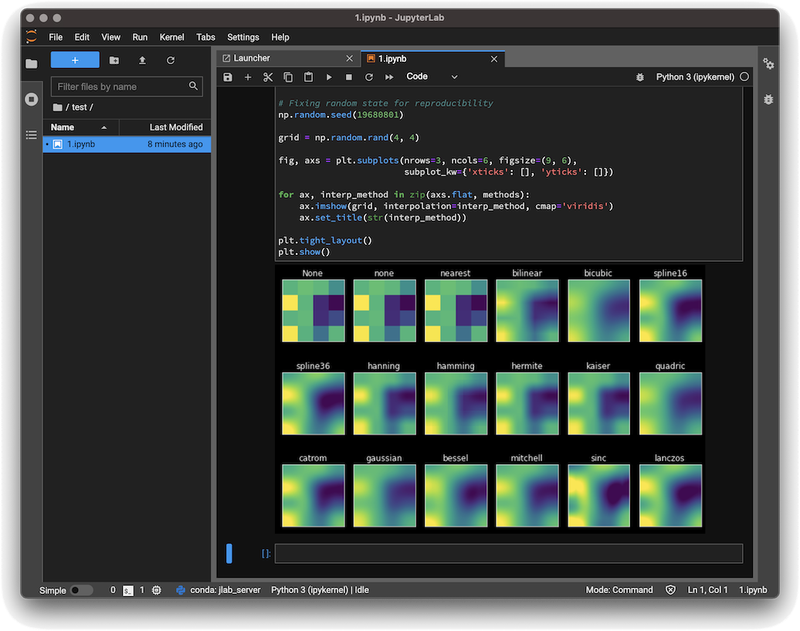
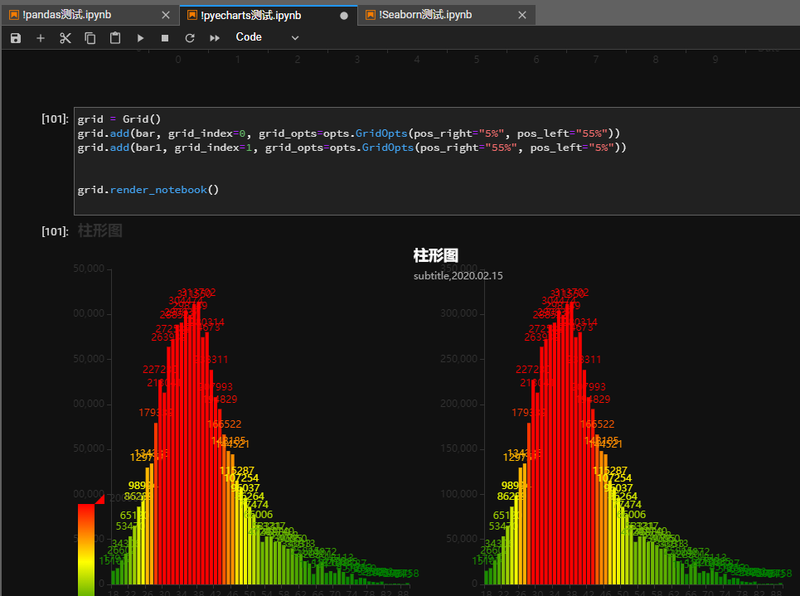
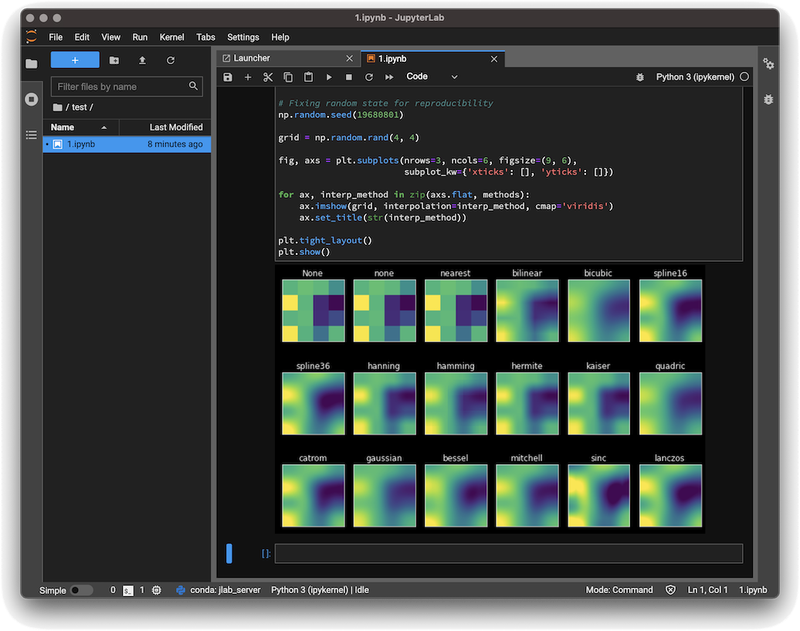
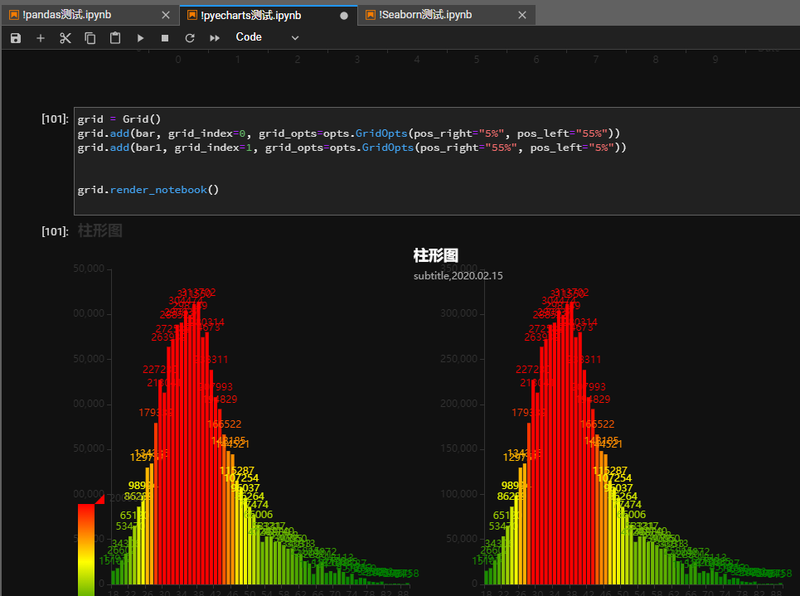


评论